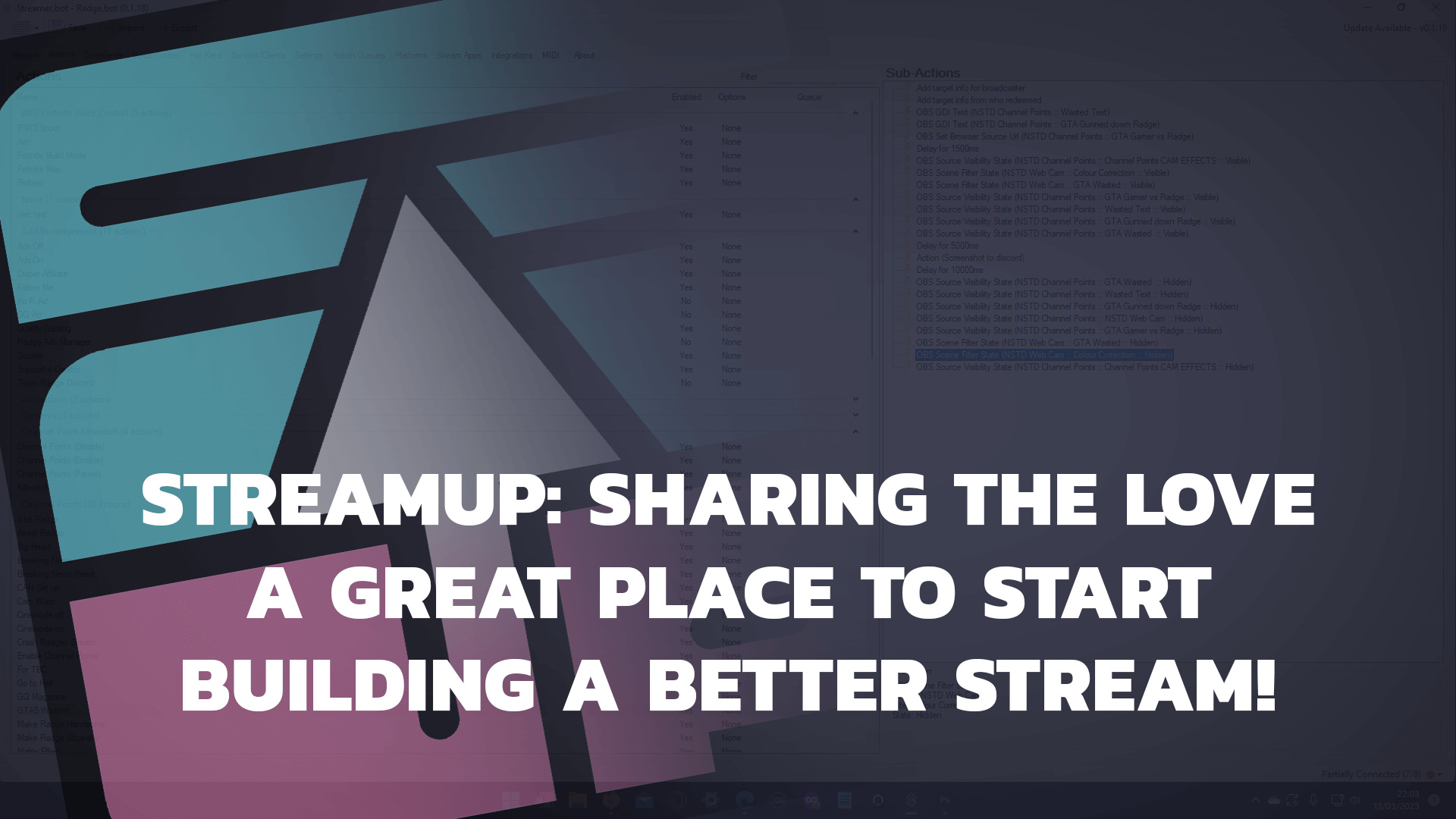We fully aim to develop little widgets and actions that we can share for Streamer.bot (as well as other products), but, since we don’t do this yet, let me tell you a quick story. StreamUp rocks, the end! Seriously though, jumping back a year from the time of writing this, Andi from StreamUp had a line of products that I stumbled on accidentally. Well, when I say accidentally, I mean, I found him when searching for stream-related things. See, I went through a short phase of watching tutorials and showcase videos showing what is and isn’t possible with streams. I had just started swapping everything I used bot-wise over to Streamer.bot. I’m getting concerned about the number of times we speak about that bot, but I’m sure you’ll understand why if you use it yourself. So I was looking for little ideas for cool channel point rewards that viewers could redeem. I found StreamUp had a few things along the right lines.
The first thing I got was an iOS notification widget that I could add to my stream for displaying the first message someone puts into chat per stream. I instantly liked the look and the idea, it was a neat little packaged and ready-to-go product. I could have made it myself and come up with exactly the same results, and have a sense of achievement from making it myself, but I didn’t see the sense in that idea. I thought at the time, ‘why bother when I can download this for very little cost (FREE or suggest a price idea), and concentrate my time on doing fancier things with graphics?’ Realistically, the notification thing is a black rectangle with the chatters icon, which is as graphically demanding as it gets. So there was no real artistic direction it could have gone to be different. So, why re-invent the wheel I thought? But this was just the start. I downloaded the widget and saw that there was an installer plugin to help make installing the widget easier. So I got that too. Installing and setting up was impressive, easy and quick. To make a great product, that product must be two things, one, serve a purpose very well, and two… do it easily. And StreamUp plugin nailed it!
The next thing that caught my eye, and I’m sure Andi won’t mind me saying this, was the GTA Wasted effect which was something I had already been thinking about. I liked the idea, but, on this occasion, I thought, it’d be better to make my own. Firstly because mine would be more involved graphically making it much more realistic, and secondly, if it looked the same as the StreamUp version, my stream would just be a catalogue of StreamUp products. I really do hate the idea of having too much from one source because once someone else finds the same place you can start to have identical-looking streams. I took my GTA to the next level by pulling the icon of the viewer and making it look like they killed me, I had random ways of killing me selected from a txt file, and even had a respawn indicator just like in the game. Have a look for yourself in the video below.
So, if Andi reads this, he’ll be thinking… ‘not helping sell my products here thanks!!’ and he’d be right. However, the point I’m making with this is, this one wasn’t for me. I could do things differently, and use my graphic and special FX expertise to make something that in my opinion, looked better. But moving on to another product that I did want.. the Minim Alert Package! While starting up Quality Streamers, the one thing I struggled with, and still do to some extent, is Alerts. I don’t have any way of doing alerts and setting them up so that it is one overlay similar or Streamlabs or Stream Elements. But, Andi was doing something else I had thought of. Using … you got it. Streamer.bot. I jumped on this product right away since it was ready to go within 5 minutes of installing and setting up. It seemed much quicker and easier than making my own, so I got this product too! I’ll not go any further with the other elements I got, because I got a few, including the Polaroid Picture, and OBScord.
The only reason I mention these after saying I’ll not go any further is that I didn’t just use these, I also used some of the code to make my own new ideas. I could combine my ideas with some elements from what Andi had made, mainly OBScord. But as you’ll see from the video below, I made a GQ magazine cover reward that viewers could redeem, it used bits of actions from StreamUp products to help me get similar functionality to my ideas. Which is why I think it’s worth sharing these products with everyone. There are things there that I use in my stream, and there are things I’ve taken and made my own. And Anyone of any level can tweak things as and when they’re confident to do so. So it’s not about getting all the products and using them exactly as they are, you can tweak them and make them all your own.
The biggest thing I’d like to say is that Andi made these products free for years, and then he had to quit his job with a baby on the way. So he took the decision to start charging for the products. There was always going to be a backlash against doing this, but I have given Andi my support and have started re-buying the things that I am going to be using going forward. His baby is now here and he hated the idea of having to charge for the products but was left with no alternative. But I can’t stress this enough, the products are 100% worth every penny and they don’t break the bank. If anything, he should be putting the price up a bit more. He made a statement which I actually applauded when said it. Maybe not as many people will use the products now you need to pay for them, but that money goes towards keeping him able to make more high quality, excellent products. The fact fewer people will be using them also means less time offering support for them, and more time can be spent developing more ideas that I know he has..
Anyway, go and check out the StreamUp products and go share the love with Andi. Tell him we sent you and give as much as you can for the products, even if some of them are still free.