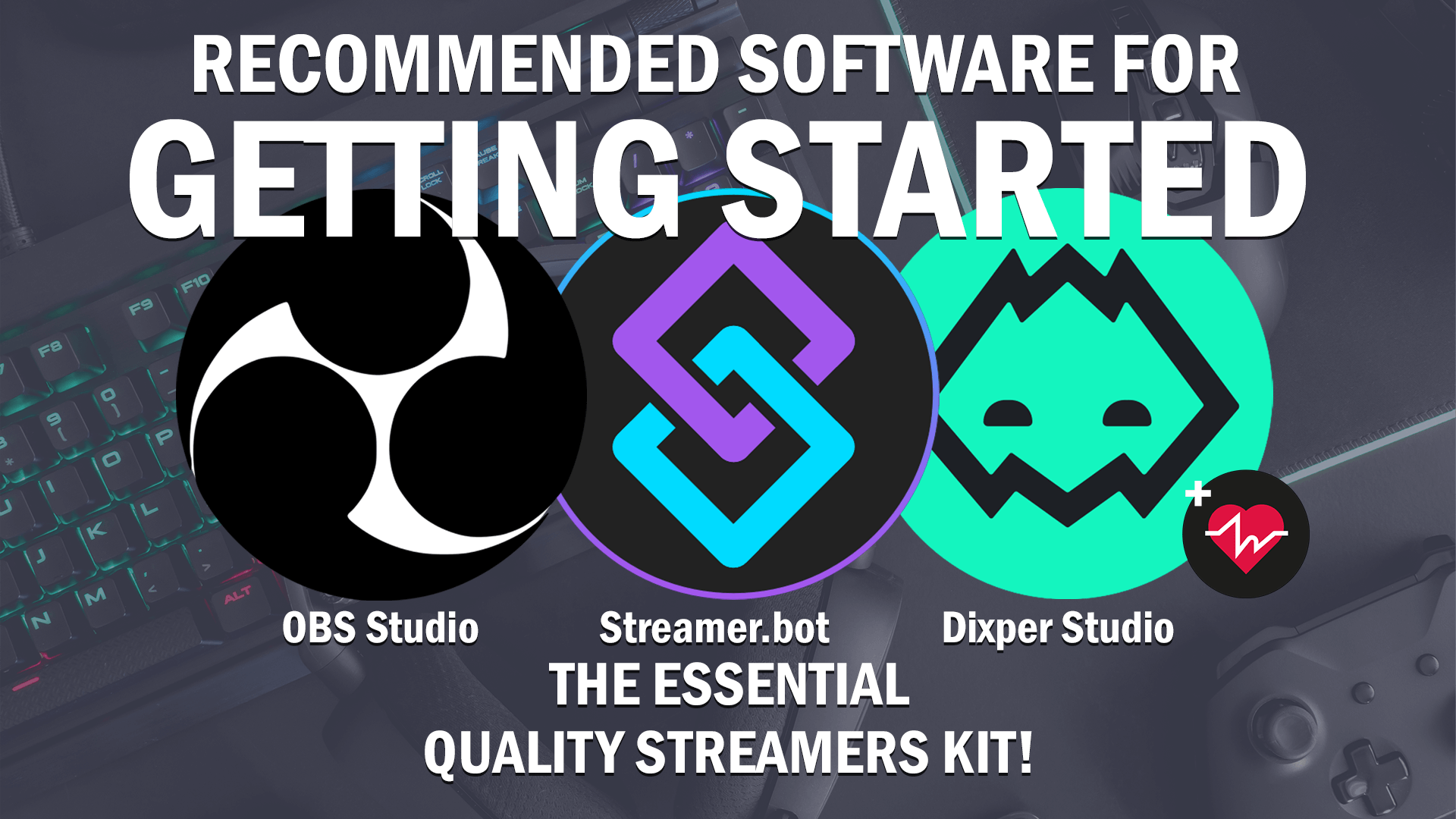One of the most common questions new streamers have is, what is the best software to use to help me get started streaming? Luckily we have the answer. A lot of people will recommend what they use simply because it is what they use. They want to help you and advise you, but if you have different software, they cannot help you if they’re unfamiliar with the software you decide on. Respectfully this isn’t a bad thing, but it’s also maybe not the best advice you could get, and this all depends on what they’re advising. So we’re going to give you our recommendation for the best bits of software to get you started streaming that will set you on the correct path. So let’s get started.
1. OBS Studio (Free)
OBS is by far the best option for new streamers and seasoned pros. Many people will argue that OBS is for more advanced users whereas Streamlabs has a more user-friendly and simpler set-up for people new to streaming. While this is the case, and we’ll even go as far as to say it is way simpler for setting up multi-streaming so you can stream to YouTube, Twitch and Facebook all at the same time, many of the so-called selling points are actually not a selling point at all. If your aim of streaming is to become as good as you can, become a Twitch Affiliate or partner someday, then instantly multistreaming is ruled out for you. Twitch contracts are drawn up limiting your stream to 24-hour Twitch exclusivity. So as an affiliate, if you stream to twitch, you are not allowed to share that content on YouTube, Facebook or any other platforms for 24 hours. If you are a Twitch Partner, believe it or not, the contract states, that you must not upload ANY audio-video content to ANY platform without it being on Twitch first. So if Multistreaming is what you’re aiming for, then you may be disappointed. Even though this is the biggest overlooked factor of using Streamlabs over OBS Studio, there are many other reasons we strongly suggest OBS Studio.
Streamlabs OBS is actually based on OBS Studio. It has a unique user-friendly interface. Sounds like a good thing right? However, when you consider that Streamlabs OBS is built using OBS Studio as its base platform, this means that every time OBS Studios has a new update, Streamlabs won’t be releasing the same type of update until much later on, once they re-develop their own version. Then there is the use of plugins and scripts, Streamlabs simply does not allow you to use plugins or scripts, limiting the possibilities of your stream. Streamlabs OBS is more of a bloated platform than OBS Studio, therefore the resources used are far more for Streamlabs. Where people may say OBS is more complicated to understand, we actually disagree. As Streamlabs OBS is built from OBS Studio, it is fairly similar. The fact that OBS Studio is capable of way more makes it more complicated if you choose to use the extra features. If you want to run a basic stream, however, we’d say the software is no harder to understand or set up than Streamlabs OBS. Lastly, the second biggest argument and selling point for using Streamlabs OBS is the built-in overlay shop that allows you to use their overlays with the click of a few buttons. For you to use this feature, you need to pay to use their Prime membership which is a monthly cost which is almost as much as it is to buy an overlay from elsewhere. Although you can cancel this monthly membership and keep the overlay, you still lose some of the other features of Streamlabs OBS.
Our closing statement for using OBS Studio is that if you’re aiming to take streaming seriously, most Streamlabs OBS streamers will switch to OBS Studio eventually. In some cases, this is a very quick process, but to others that want to start introducing new elements to their stream, it often means reworking sections. That is why we strongly advise starting off with OBS Studio by using it in its most basic functionality so you are becoming familiar and accustomed to the software. When you want to advance onto using plugins and customising scenes yourself, you’ll have a head start on the understanding of how the software works.
2. Streamer.bot (Free)
Streamer.bot is probably the biggest recommendation we give to anyone starting out. The reasons for this are similar to OBS Studio, it does everything you’ll ever want from a bot, it does it well, and it’s FREE! So why do you need a bot? There are many reasons you need a bot to get you started with streaming, and pretty much every bot on the market would do the job. This includes setting up welcome messages when someone enters your chat and speaks. Bots can detect this and reply with a pre-configured response. Maybe you have a discord server and you want to remind your viewers of your server address, your bot can trigger timed posts that you set up. Don’t get us wrong, when you’re first starting out, most bots would be easier to use and come with some functionality already set up. So why then would we be recommending something that is a little harder to understand and have no functions set up already? Simple, you don’t want to invest hours of your time setting things up to then find out your bot doesn’t do some of the more advanced things that you find other streamers doing.
Streamer.bot, like OBS Studios, can be used in a very basic set-up. You can easily add timed events, chat commands and some actions such as shout-outs and replies to people’s first messages in the chat. We believe that it is much more advisable to start off with Streamer.bot so that when it comes to wanting to take your stream to the next level, you don’t have to painstakingly move everything over at that point. Sure you could use other bots alongside Streamer.bot but this is where things become messy. If you want to change something, you need to know which bot to use to change what you want to change. Just taking a little bit of extra time right at the start means everything will be in one place always. Streamer.bot has a lot of basic through to advanced features. Some of these include being able to interact and change the state of scenes, sources and filters in your streaming software. It can allow you to use your voice to trigger commands and actions and much more, you can even create custom commands using Logic, C#, write to files, and much more. You can even trigger an unlimited number of actions from one single text or voice input.
So, our closing statement for using Streamer.bot is similar to that of the closing statement for using OBS Studio. It can take a little longer to understand how Streamer.bot works and take a lot longer to understand the bot completely, but we believe it is worth it in the end. In fact, we don’t think it is much harder to start with the basics than any other bot. It may add an hour or so working out how to do things than another bot, but it is a good investment of your time. We think starting off with Streamer.bot will allow you a head start on the more advanced functionality you’ll want later on in your streaming career having created an earlier understanding of how the bot works.
3. Dixper (Free)
Now we’re getting to the fun part. Dixper is by far one of the best additions to a stream that will give you instant results for you and your viewers. So, what is Dixper? Dixper is an app that you can download onto your PC, you then add a Browser source to your streaming software that will be invisible (for now). It comes with its own built-in bot that runs inside the app and connects to your account that you need to create on the Dixper website. Once everything is all set up, when you go live, you ensure you have Dixper running and enabled, the bot will announce in chat your dixper profile page where people can visit and purchase ‘crates’. You can even give crates away if you like. Once a viewer has opened their crate they are given a bunch of ‘skills’ such as jump scares, blocking the use of keyboard or mouse, or rotating your screen, making you drop in-game items. Basically, it allows your viewers to mess with your stream and make it harder for you to play a game or concentrate on what you are talking about when just chatting. It can even change your voice with the use of VoiceMod (also built-in).
As an example, if you were playing Fortnite, your viewers can force you to look down constantly for 30 seconds so you can hardly see where you’re going. Or they can make you drop all your weapons, they can stop you from jumping, they can make you ‘drunk’ when running.. and so much more. Dixper just adds instant fun for the viewer (and the streamer) because they are able to do funny things. Dixper has skills for over 88 popular games, but it will work with ANY game or scene. It is completely free to use, but the added extra bonus is that you are able to make money from it. If people pay for crates to get more skills, you can set your own pricing for this to set your own profit margin. So this gives you the ability to earn as you play as well as give the viewer added fun by messing with your stream and having more of an interaction with their streamer.
4. Hyperate (Free)
Although not essential, Hyperate adds a little extra sauce to the use of Dixper. When you get stressed and/or scared, your heart rate increases. You can use Hyperate as an overlay with your streaming platform so that viewers see when you’re nice and calm. Like most viewers, we’re sure you’ll have someone watching that would like to change your state of calm and give you a nice little jump scare. Hyperate uses smartwatches to monitor your heart rate and display it on screen in either a browser source or in chat with the use of something like the previously mentioned Streamer.bot. With Streamer.bot, Dixper and Hyperate combined, you can actually increase revenue by sending timed reminders in chat encouraging your viewers to buy more Dixper crates. When they see your heart rate settling down to a nice low steady pace, it gives them a little nod that now would be a great time to use a jump scare or lock your keyboard when you’re in a fight. They’ll be able to see in real-time what effect their actions are having on your heart rate and know when they’re causing you more stress. Let’s be honest, that sounds like a lot of fun, so why wouldn’t you want to do this to someone and mess with them as much as possible?
So as we said, Hyperate is not essential to get you started with streaming, but it’s free, and a fantastic way to encourage viewers to use Dixper skills when used in conjunction with Dixper. There are very few ways for brand new streamers to make money during their first stream, but combining the use Hyperate and Dixper in your stream will certainly better your chances!